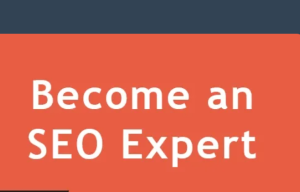Best eCommerce SEO Tools (2025): Stacks That Improve Rankings, Traffic, and Revenue
Choosing the right eCommerce SEO tools can feel overwhelming. This guide shows you the essential tools (and smart alternatives) for keyword research, technical fixes, on-page optimization, speed, reviews, analytics, and more—organized by jobs-to-be-done and budget. Natural LSI terms you’ll see throughout: product page SEO, category page optimization, Shopify SEO apps, WooCommerce SEO plugins, Core Web Vitals, faceted navigation, schema markup, product feed optimization, Google Merchant Center, crawl budget, duplicate content, internal linking.
Beginner → Pro stacks
No fluff, revenue-first
Table of Contents
- Why eCommerce SEO tools matter
- How to choose (criteria that actually predict results)
- Core tool stack by job-to-be-done
- Quick comparison table
- Platform tips: Shopify, WooCommerce, BigCommerce
- Dashboards & reporting
- Starter stacks by budget
- 90-day workflow: using the tools together
- Common mistakes to avoid
- FAQs
Why eCommerce SEO Tools Matter
Online stores have unique SEO challenges: thousands of URLs, faceted filters, duplicate product variants, image-heavy pages, and the constant pressure to improve Core Web Vitals. Tools reduce guesswork so you can:
- Find buyer-intent keywords for categories and products.
- Fix crawl traps, parameter pages, and pagination issues.
- Strengthen internal linking between collections and products.
- Scale product schema and review markup for rich results.
- Track rankings, conversions, and revenue from organic search.
Want a specialist to design your stack and processes? Explore our eCommerce SEO services.
How to Choose: Criteria That Predict Results
1) Coverage & accuracy
Keyword and backlink databases vary. For competitive categories, prefer tools with large, frequently updated indexes and reliable SERP features (e.g., product carousels, FAQs, “People Also Ask”).
2) Speed & scale
Stores with 10k+ URLs need crawlers and reporting that won’t time out. Look for JavaScript rendering, log-file support, and API exports.
3) Actionability
Great tools turn findings into to-dos: duplicate titles, index bloat, slow templates, missing schema, thin copy on category pages, etc.
4) Cost vs. impact
Start with essentials (crawl + keywords + analytics). Add content optimization, rank tracking, and feed tools as revenue grows.
Core Tool Stack by Job-to-Be-Done
Keyword research & demand
- Google Keyword Planner – baseline volume & CPC.
- Semrush or Ahrefs – competitor gaps, category ideas.
- Google Trends – seasonality, product peaks.
- AlsoAsked – questions for FAQ blocks.
Need hand-researched terms that convert? See our keyword research service.
Technical SEO & crawling
- Screaming Frog or Sitebulb – find duplicate content, canonicals, index bloat.
- JetOctopus / Lumar – large-site crawling & log analysis.
- Google Search Console – coverage, sitemaps, page experience.
On-page & content optimization
- Clearscope / Surfer – category copy & buying guides.
- Frase – outlines & FAQ sections (match search intent).
- PageOptimizer Pro – template tests.
Speed & Core Web Vitals
- PageSpeed Insights & Lighthouse – LCP/CLS guidance.
- WebPageTest – filmstrip, waterfall, TTFB.
- ShortPixel / Squoosh – WebP/AVIF compression.
Schema & rich results
- Merkle Schema Generator – Product, Review, FAQ.
- Schema.org Validator – test JSON-LD.
- WooCommerce: Rank Math or Yoast.
Product reviews & UGC
Merchant Center & feeds
- Google Merchant Center – free product listings.
- DataFeedWatch / Feedonomics – feed cleanup & mapping.
Rank tracking
- AccuRanker / SERPWatcher – daily ranks by location & device.
- Track categories, products, and brand vs non-brand separately.
Behavior & CRO
- Microsoft Clarity / Hotjar – heatmaps, scroll depth.
- Optimizely / VWO – A/B testing templates.
Quick Comparison (Popular Tools & Best Use)
| Category | Tool | Best for | Notes |
|---|---|---|---|
| Keywords | Semrush | Category gaps, SERP features | Great for competitor snapshots. |
| Keywords | Ahrefs | Backlinks + long-tail research | Excellent link index. |
| Crawler | Screaming Frog | Template issues, canonicals | Powerful custom extraction. |
| On-page | Surfer | Category copy briefs | Good for intent-matching content. |
| Speed | WebPageTest | Core Web Vitals diagnostics | Filmstrip & waterfall analysis. |
| Schema | Merkle Generator | Product & FAQ JSON-LD | Copy-paste into theme. |
| Reviews | Judge.me | Review capture & stars | Budget-friendly UGC. |
| Analytics | GA4 + Looker Studio | Revenue & channel reporting | Tie SEO to transactions. |
Platform Tips: Shopify, WooCommerce, BigCommerce
Shopify
- Use the Search & Discovery app for filters; keep URLs canonical to collections.
- Compress images to WebP; lazy-load thumbnails; preload hero media.
- Apps to consider: Schema Plus, TinyIMG, Judge.me.
WooCommerce
- Plugins: Rank Math or Yoast for sitemaps, schema, breadcrumbs.
- Control tag archives; noindex thin facets; paginate categories cleanly.
- Use ShortPixel or Imagify for WebP/AVIF.
BigCommerce
- Leverage built-in CDN, AMP for product pages (if brand-fit).
- Validate auto-generated structured data and breadcrumbs.
- Map parameters in GSC; avoid index bloat from filters.
Dashboards & Reporting That Teams Actually Use
Connect GA4, GSC, and rank tracking into a simple Looker Studio dashboard. Track:
Add Core Web Vitals, crawl errors, and “pages to improve” (low CTR, rising impressions) to a weekly ops view. If you want a done-for-you setup, our SEO audit includes dashboard recommendations tailored to your stack.
Starter Stacks by Budget
Free / Scrappy
- GSC + GA4 + Looker Studio
- Keyword Planner + Trends
- Microsoft Clarity (behavior)
- Screaming Frog (free up to 500 URLs)
Under $150/mo
- Semrush/Ahrefs (entry plan)
- Surfer or Clearscope (limited seats)
- ShortPixel + Judge.me
- AccuRanker or SERPWatcher
Pro / Scale
- Semrush/Ahrefs (pro) + DataFeedWatch
- Sitebulb or JetOctopus (JS + logs)
- Clearscope + Optimizely/VWO
- Feed + UGC + CDNs (ImageKit/Cloudinary)
90-Day Workflow: How These Tools Work Together
| Weeks | Focus | Tools | Output |
|---|---|---|---|
| 1–2 | Audit & speed | Screaming Frog, WebPageTest, GSC | Fix index bloat, set canonicals, compress images, refresh sitemaps. |
| 3–4 | Keyword & structure | Semrush/Ahrefs, Trends | Map categories → subcategories; define internal linking rules. |
| 5–6 | Category page upgrades | Clearscope/Surfer | SEO copy, FAQs, filters hygiene, breadcrumbs. |
| 7–8 | Products & schema | Schema Generator, Review app | Unique descriptions, review capture, Product/FAQ JSON-LD validated. |
| 9–10 | Merchant feeds | DataFeedWatch + GMC | Clean attributes, free listings, price & availability synced. |
| 11–12 | Rank & CRO | AccuRanker, Clarity/Hotjar, Looker | Track wins, test templates, plan next quarter priorities. |
Common Mistakes to Avoid
- Indexing every filter. Use canonical tags or noindex for faceted URLs that don’t add unique value.
- Thin category pages. Add intent-matched copy, FAQs, and internal links to sub-styles.
- Image bloat. Serve WebP/AVIF, correct dimensions, and lazy-load below-the-fold media.
- Ignoring product schema. Missing structured data means missed rich results.
- No separation of brand vs non-brand. Report them separately to see true SEO growth.
FAQs
What’s the minimum stack for a new store?
Start with GSC, GA4, a crawler (Screaming Frog/Sitebulb), one keyword tool (Semrush/Ahrefs), and a review app. Add content optimization and rank tracking as revenue grows.
Do I need different tools for product vs category SEO?
You’ll use the same core tools, but category pages often benefit more from content optimizers (Surfer/Clearscope) and internal linking analysis.
Will AI tools replace keyword research?
AI helps with ideation, but validated search volume, SERP intent, and competitor analysis still require dedicated SEO tools.
Want a tool stack tailored to your store?
eCommerce SEO Services
From audits to ongoing growth—strategy, category & product optimization, structured data, and dashboards tied to revenue.
SEO & Analytics Audit
We review crawl health, Core Web Vitals, and reporting—then outline a focused 90-day plan using the tools above.